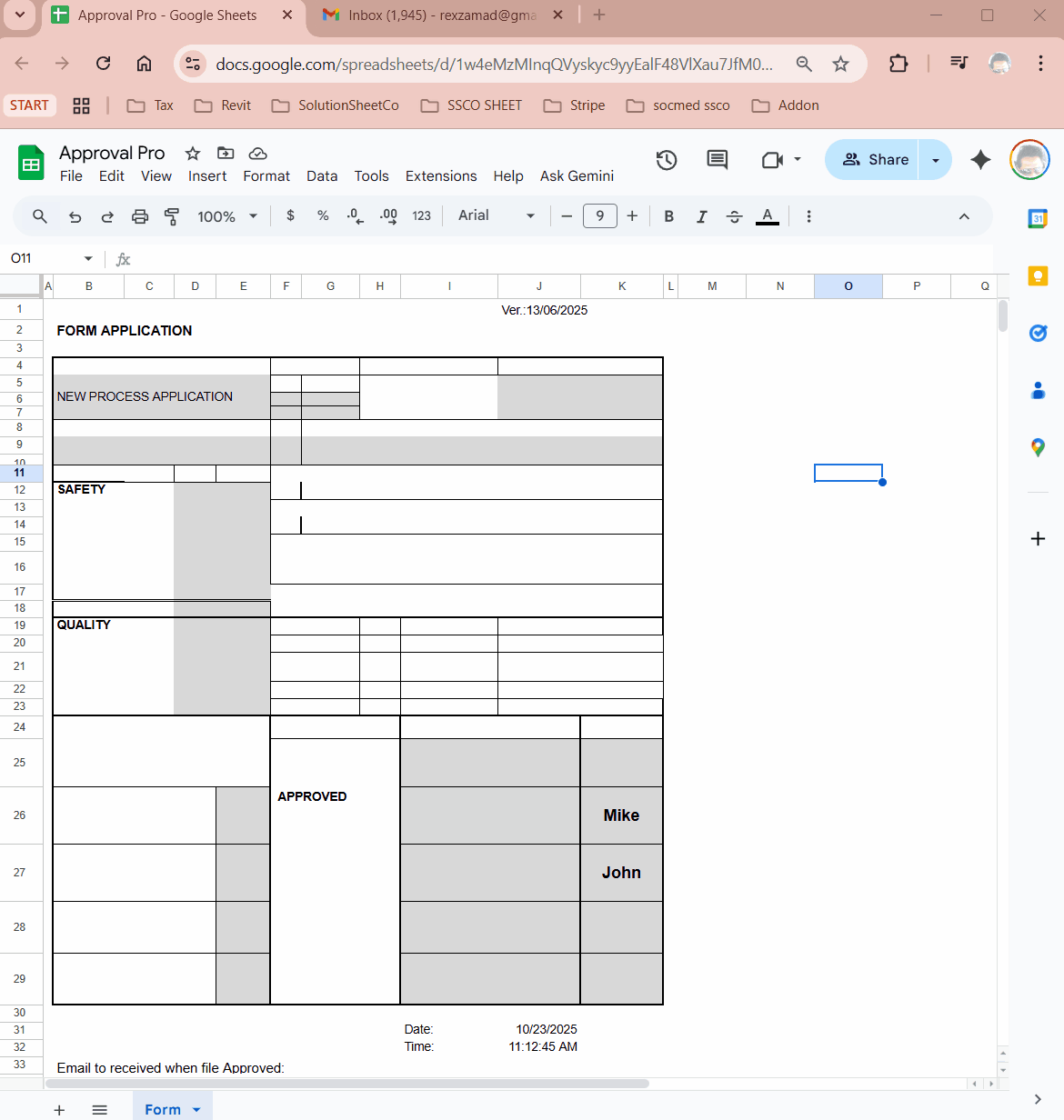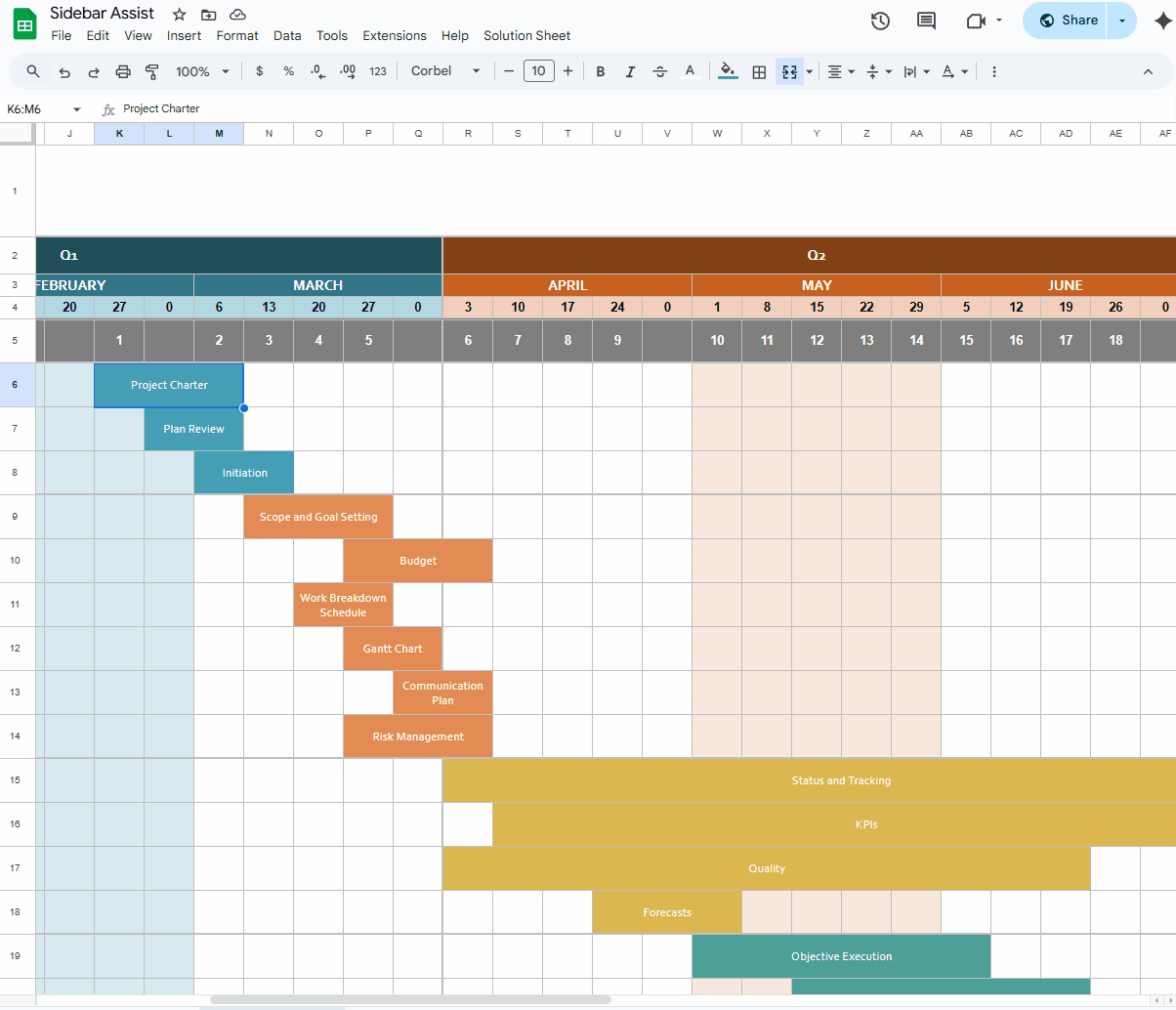solutionsheet.co
SIDEBAR ASSIST - List Functions
(hover to view / click to open)
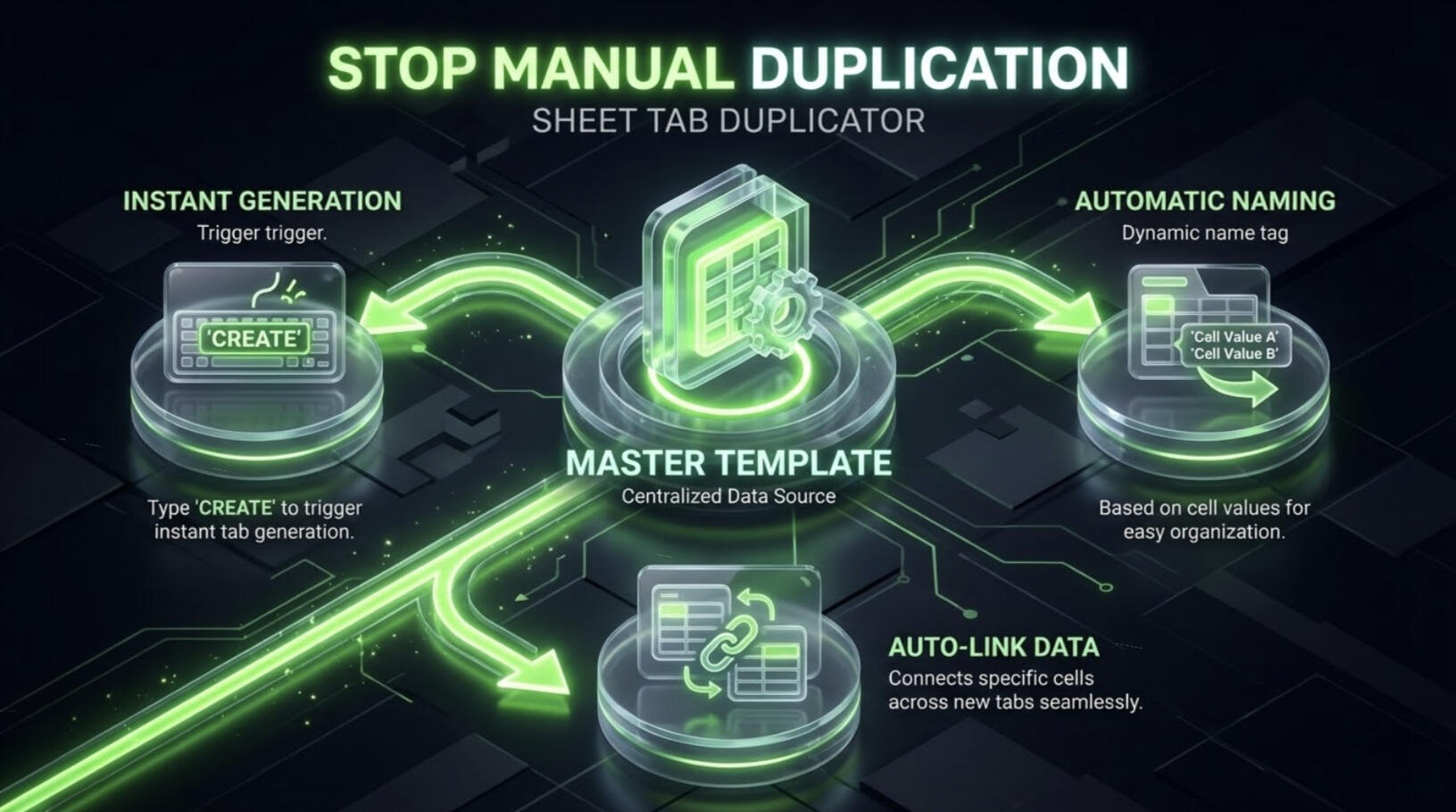
Daily Visitor :
subscribe here :
Sidebar Assist in Action:
Sidebar Assist in Action:
Sidebar Assist
22 Functions in 1 Add-on..
more functions to come.
Approval Pro
Key in Row (Custom Column)
(LIVE) TODAY DATE
PERCENTAGE MAKER
EXTRACT DATA
SUM IF with SidebarSUm If like a pro.
SUM IF
(RANGE MODE)SUm If like a pro.
QR Code creator
Overlay Lines , Arrow and Shapes
Row Auto Numbering
REPEAT CHECKER
CURRENCY TO TEXT
BAR GRAPH IN CELL
Count IF
SPLIT
PERCENTAGE MAKER
(RANGE MODE)
TOTAL COST
(RANGE MODE)
*** this add-on only for Google Sheet™
Meet Your New Google Sheets™ SuperpowersSidebar Assist is a collection of 24+ tools designed to automate your most tedious tasks, letting you work faster, smarter, and (much) happier.1. Key in Row (Standard & Custom)
Stop endlessly tabbing across columns. This function opens a clean, vertical form. You enter the data, and it instantly populates the correct horizontal row. The custom version even lets you skip columns you don't need to fill.2. Column / Row Auto Numbering
Need to number 1,000 rows? Forget dragging the little blue box. Just click your starting cell, tell it how many numbers you need, and let the tool instantly create a perfect sequence.3. (LIVE) Today Date
Insert a dynamic date that's always current. Unlike a static entry, this cell automatically updates to "today" every time you open the sheet.4. Find it Get It (FIGI)
Tired of memorizing VLOOKUP or INDEX(MATCH)? This is your new best friend. Our simple sidebar helps you find any value and get the data you need from any tab, no complex formulas required.5. FIGI IF
This is "Find it Get It" with a superpower. It lets you add a condition, finding and retrieving data only if it meets your specific criteria (e.g., "Find the price, but only if the stock is > 10").6. Percentage Maker (Single & Range)
Stop doing math in your head. Instantly calculate percentages for a single cell or an entire column. Just pick your cell(s) and your base value—the tool does the rest.7. Bar Maker
Turn a column of numbers into a clean, in-cell bar graph. It’s the fastest way to visualize progress or compare values without building a complex chart.8. Extract Data
Have messy data trapped in a single cell? This tool acts like a scalpel, letting you pull out just the pieces you need—like email addresses, names, or order numbers—from a block of jumbled text.9. Count IF & SUM IF
Ditch the complicated syntax. Our simple sidebar guides you through setting up COUNTIF and SUMIF logic. Just select your data, define your criteria, and get your answer in seconds.10. Split
Instantly break data from one cell into multiple columns. Perfect for separating first and last names, addresses, or any text joined by a comma, space, or other symbol.11. QR Maker
Turn any text, ID, or URL in your sheet into a scannable QR code. Perfect for inventory, event tickets, or handy links.12. Time Picker
Add a user-friendly, clickable time picker to any cell. It’s the perfect tool for logs, timesheets, or scheduling, ensuring all your time data is in a consistent format.13. Approval Pro (with Auto-Email)
The ultimate workflow tool. Add a digital signature, lock the row, and automatically email a PDF of the approved sheet. (More details below!)And many more... including Get Note, Repeat Checker, Total Cost, and Free Shape!
Subscribe Here
About
Simplify Your Spreadsheet TasksSidebar Assist is your all-in-one solution to streamline your Google Sheet™ workflow. With a suite of 11 powerful functions, you can effortlessly use Google Sheet™ like a pro.Why Choose Sidebar Assist?User-Friendly Interface: Our intuitive interface makes it easy to use, even for beginners.
Time-Saving Tools: Automate repetitive tasks and boost your productivity.
Accurate Results: Rely on precise calculations and data transformations.
Enhanced Data Visualization: Gain insights from your data with visual representations.
Elevate Your Google Sheets™ Experience Today!Try Sidebar Assist and discover the power of streamlined spreadsheet operations
How to Install
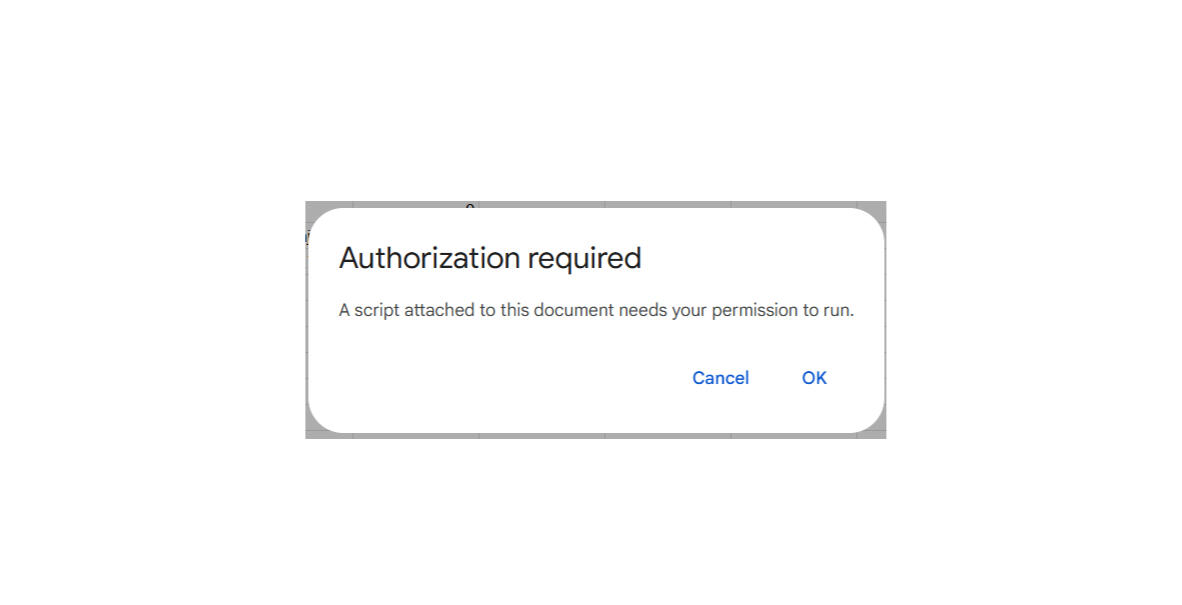
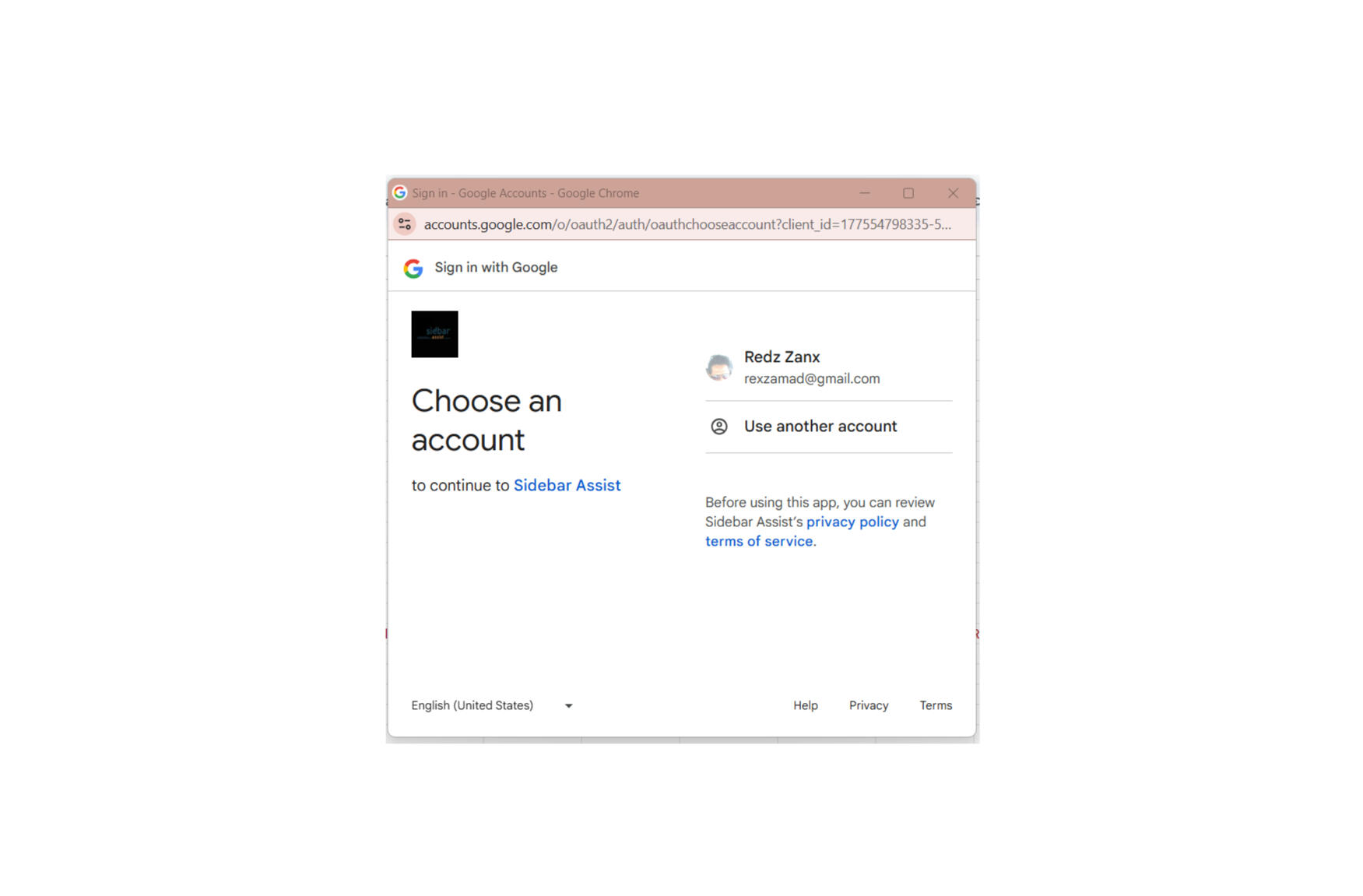
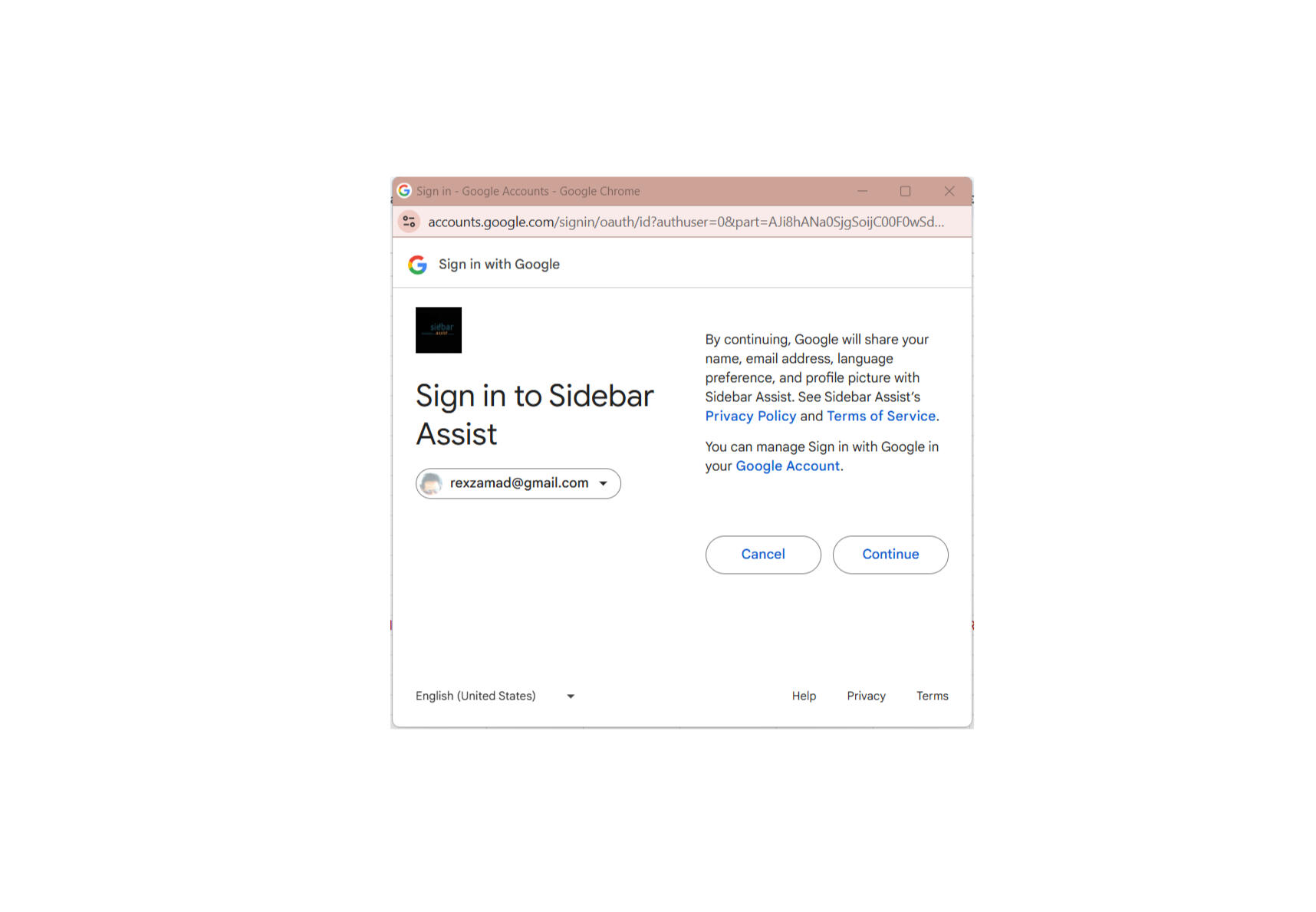
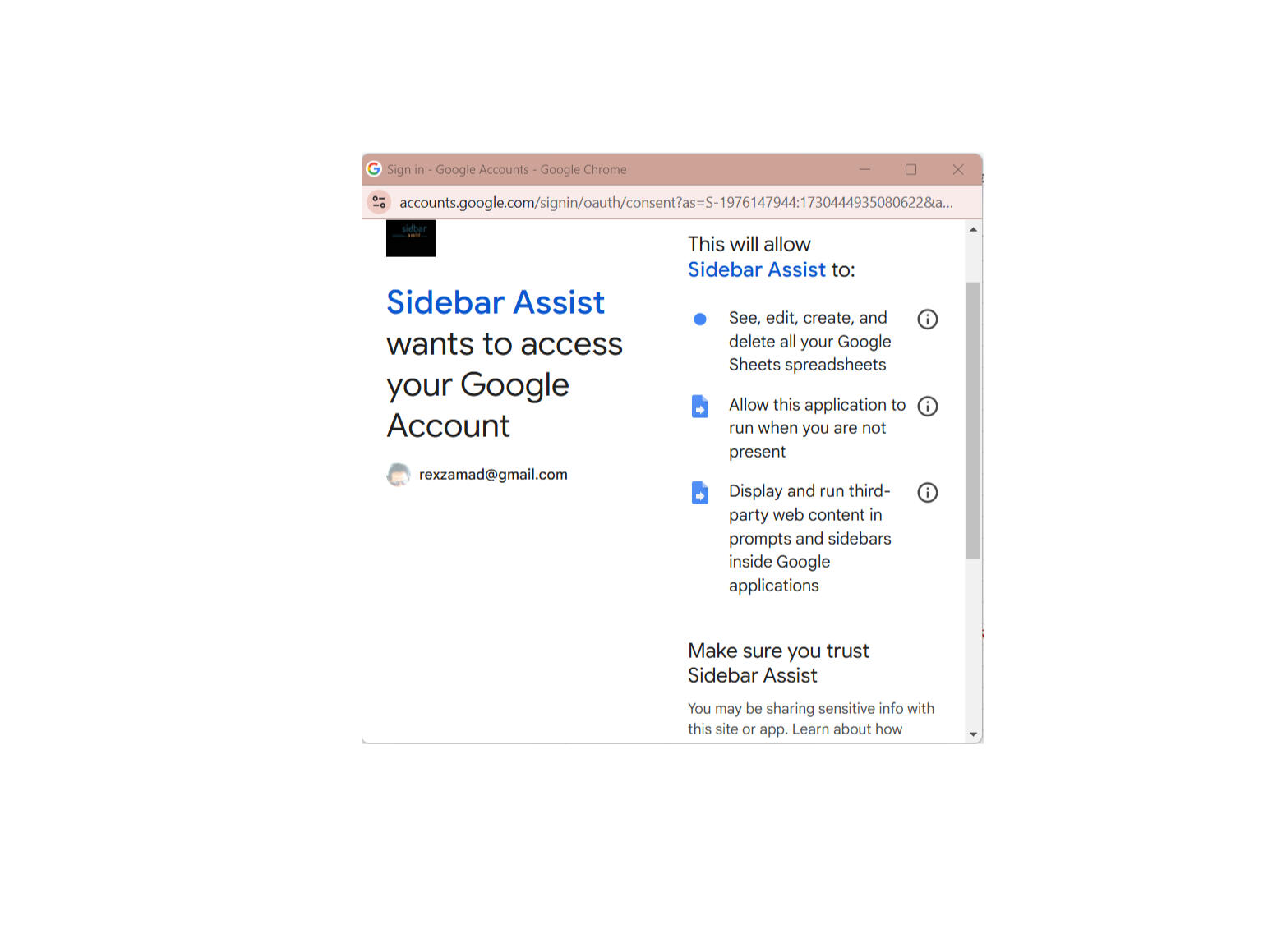
Privacy Policy
Your Privacy MattersSidebar Assist respects your privacy and is committed to protecting your personal information. This Privacy Policy outlines how we collect, use, and safeguard your data when you use our Google Sheets™ add-on.Information We CollectWe may collect the following information:Basic Information: Your name and email address may be collected if you choose to provide it to us through our support channels or feedback forms.
Usage Data: We may collect information about how you use Sidebar Assist, such as the functions you use, the frequency of use, and the types of data you process.
Device Information: We may collect information about your device, such as your IP address, browser type, and operating system.
How We Use Your InformationWe use the collected information for the following purposes:Improving Our Service: We analyze usage data to identify areas for improvement and enhance the functionality of Sidebar Assist.
Providing Support: We may use your contact information to respond to your inquiries and provide support.
Protecting Our Users: We may use information to detect and prevent fraudulent or malicious activities.
Data SecurityWe implement appropriate security measures to protect your personal information from unauthorized access, disclosure, alteration, or destruction. However, please note that no method of transmission over the Internet or electronic storage is 100% secure.Sharing Your InformationWe do not share your personal information with third parties, except as required by law or to provide essential services.Your RightsYou have the right to:Access your personal information.
Request correction of inaccurate information.
Request deletion of your personal information.
Object to the processing of your personal information.
Restrict the processing of your personal information.
Data portability.
Changes to This Privacy PolicyWe may update this Privacy Policy from time to time. We will notify you of any significant changes by posting a notice on our website or by sending you a direct notification.Contact UsIf you have any questions or concerns about this Privacy Policy or our data practices, please contact us at [email protected]By using Sidebar Assist, you consent to the collection and use of your information as described in this Privacy Policy.
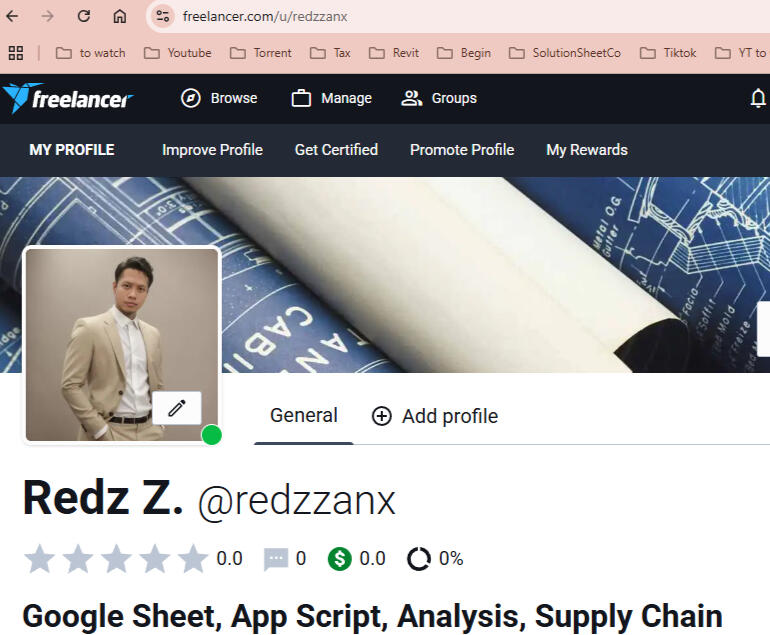
Public Term of Service
Please read these Terms of Service carefully before using Sidebar Assist.1. Acceptance of TermsBy using Sidebar Assist, you agree to be bound by these Terms of Service. If you do not agree to these terms, please do not use Sidebar Assist.2. Use of ServiceSidebar Assist is a Google Sheets™ add-on designed to enhance your spreadsheet experience. You agree to use the service in compliance with all applicable laws and regulations.3. User DataPrivacy: We respect your privacy and handle your data in accordance with our Privacy Policy.
Data Security: We implement reasonable security measures to protect your data.
Data Usage: We may use your data to improve our service and for other legitimate purposes.
4. Intellectual PropertyOwnership: Sidebar Assist and its related intellectual property rights are owned by solutionsheet.co or its licensors.
License: We grant you a limited, non-exclusive, non-transferable license to use Sidebar Assist for personal or business purposes.
Restrictions: You may not modify, distribute, or create derivative works of Sidebar Assist.
5. Disclaimer of WarrantiesSidebar Assist is provided "as is" without warranties of any kind, either express or implied, including, but not limited to, warranties of merchantability, fitness for a particular purpose, or non-infringement.6. Limitation of LiabilityIn no event shall solutionsheet.co be liable for any indirect, incidental, special, consequential, or punitive damages, or any loss of profits or revenues, whether incurred directly or indirectly, or any loss of data, use, goodwill, or other intangible losses, resulting from (i) your access to or use of or inability to access or use Sidebar Assist; (ii) any conduct or content of any third party on Sidebar Assist; (iii) any content obtained from Sidebar Assist; and (iv) unauthorized access, use or alteration of your transmissions or content.7. TerminationWe may terminate your access to Sidebar Assist at any time, with or without cause, and without notice.8. Modifications to Terms of ServiceWe may modify these Terms of Service at any time. Your continued use of Sidebar Assist after any such modifications constitutes your acceptance of the new Terms of Service.
Support
We're here to assist you with any questions or issues you may encounter while using Sidebar Assist.Common QuestionsWhy is Sidebar Assist not working? [Suggest troubleshooting steps, such as checking your internet connection, restarting Google Sheets™, or reinstalling the add-on]
Contact UsIf you have a more complex issue or require further assistance, please feel free to contact us through the following channels:Email: [email protected] / [email protected]Your feedback is invaluable to us. Please share your thoughts, suggestions, and bug reports through our feedback form or by emailing us directly.We strive to provide timely and effective support to ensure a seamless user experience.
Sheet Tab Duplicator

Sheet Tab Duplicator is a powerful Google Sheets add-on designed to streamline your workflow by effortlessly duplicating specific templates and automatically creating new sheets based on entries in a masterlist. With just a few clicks, you can quickly generate customized sheets tailored to your needs, saving you time and effort.
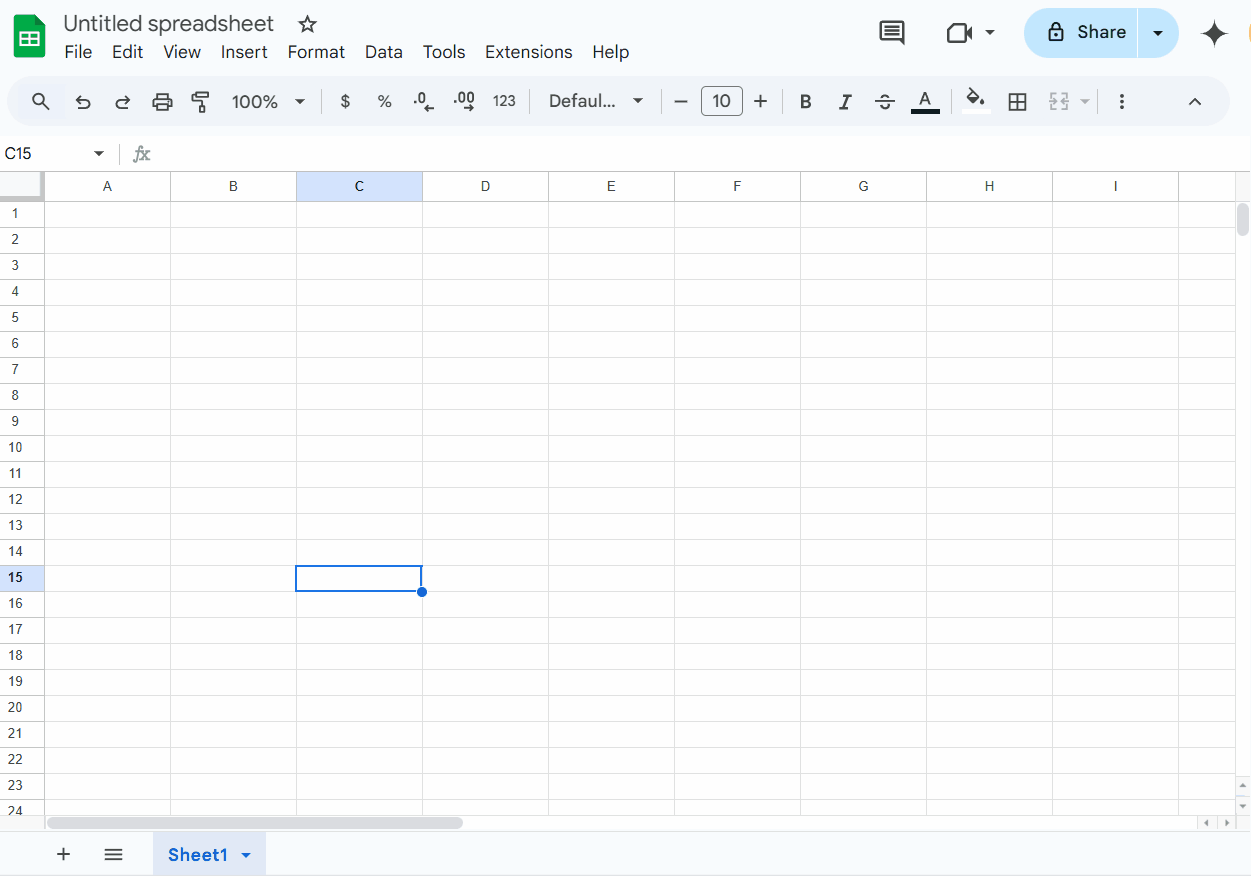
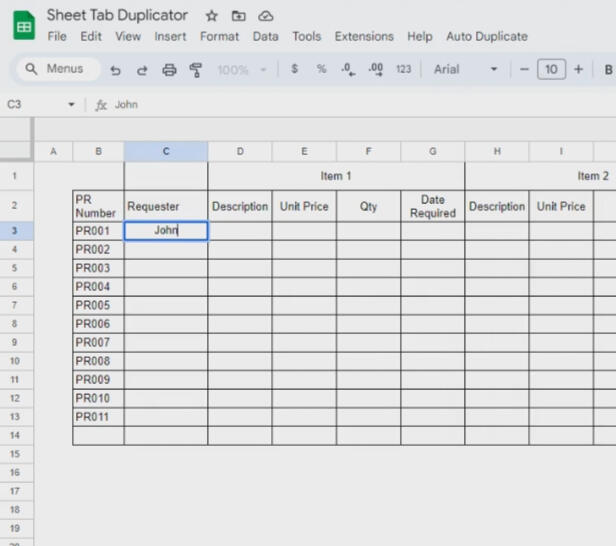
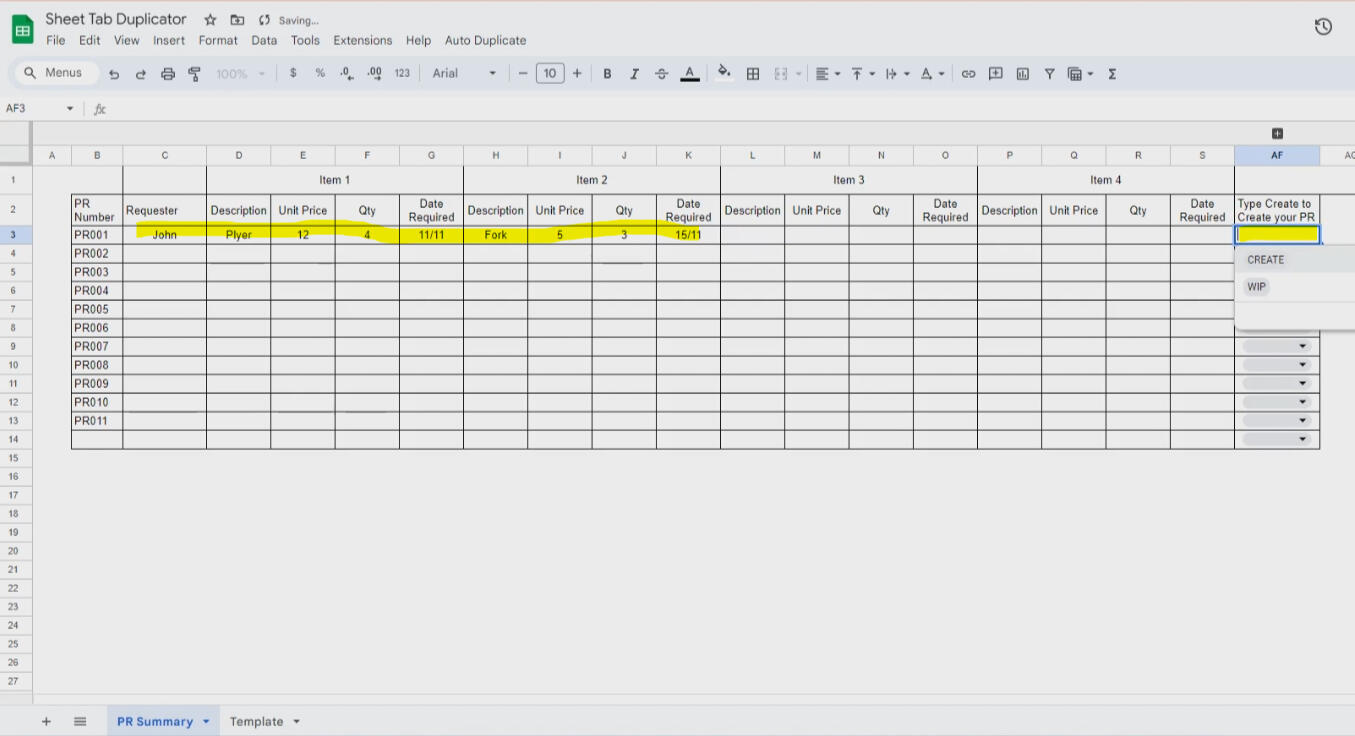
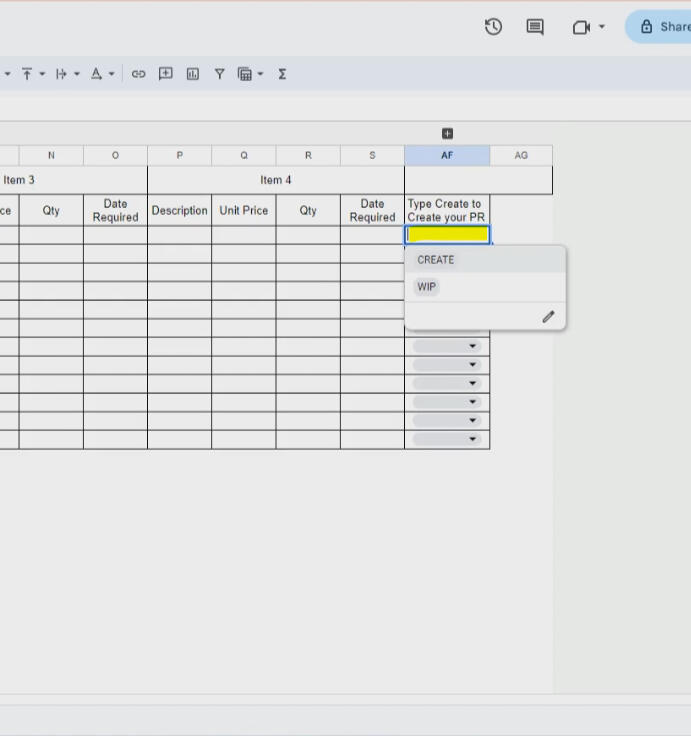
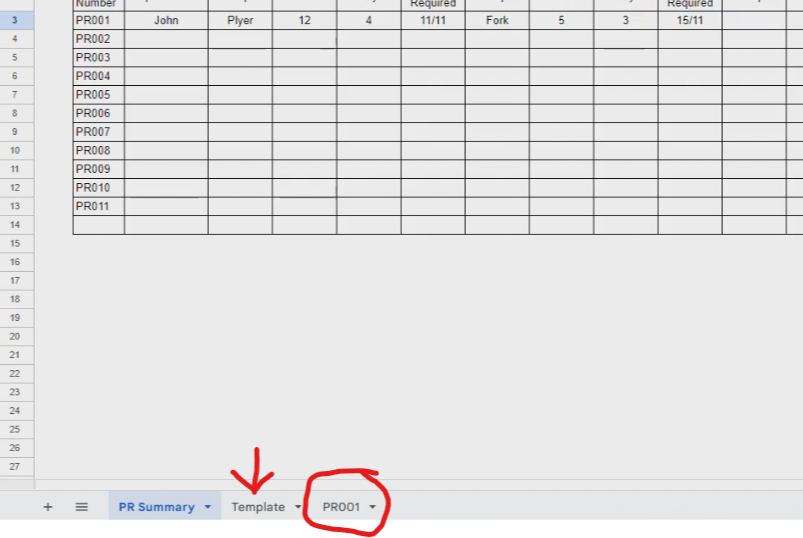
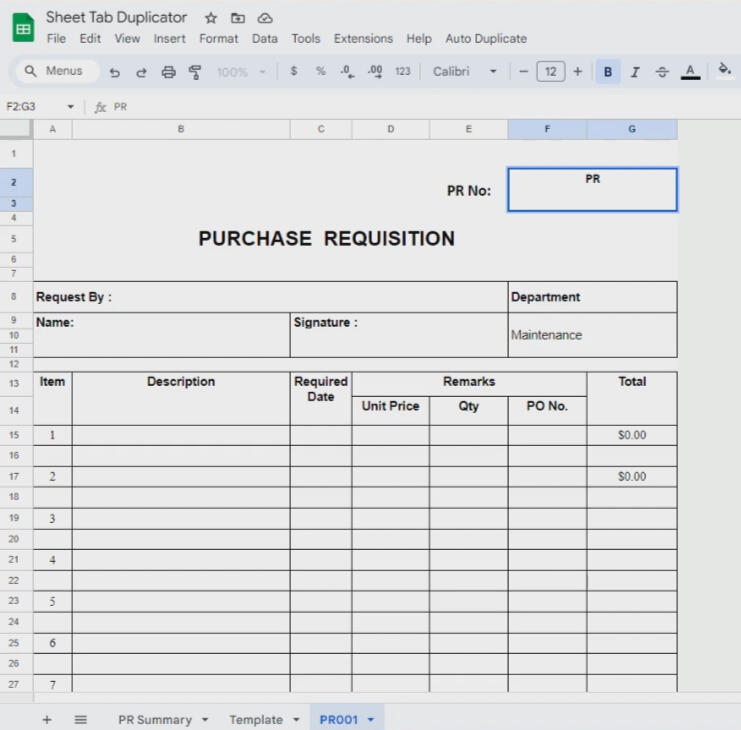
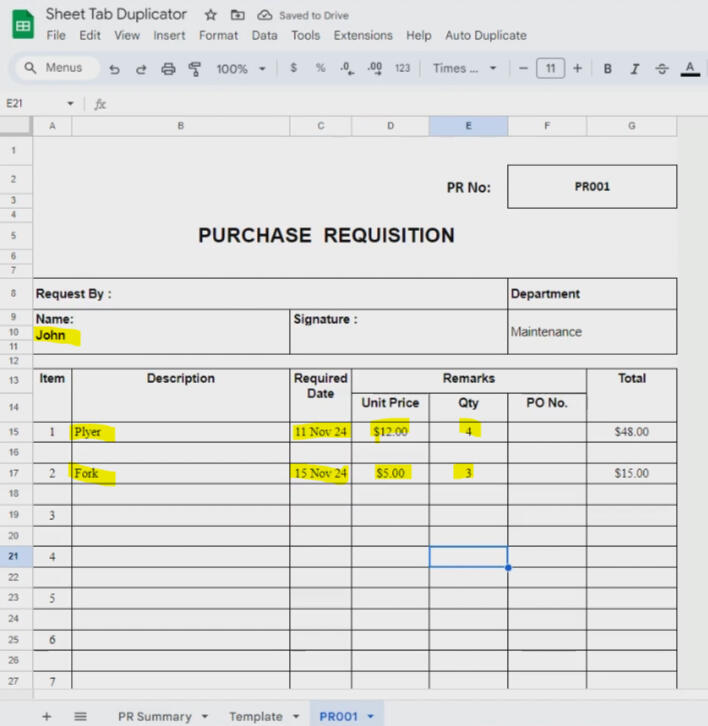
GET YOUR SHEET NAME
FORMULA TO
GET YOUR SHEET NAME
(GOOGLE SHEET)
Why do we need addon to get your Google Sheet Name?As a solutionsheet to your intention, it might because
you using a google form to create a new file from copied template.
This formula will be helpfull for template such as :
1) Purchase Requisition
2) Delivery Order
3) Material Traceability
4) Design Change Record
5) InvoiceAs the formula will produce the Google Sheet name that already produce it will avoid duplicate running number.
2 Function
GET SHEET NAME
Mus leo nunc nullam lacus ata nibh tempor fermentum ultrices
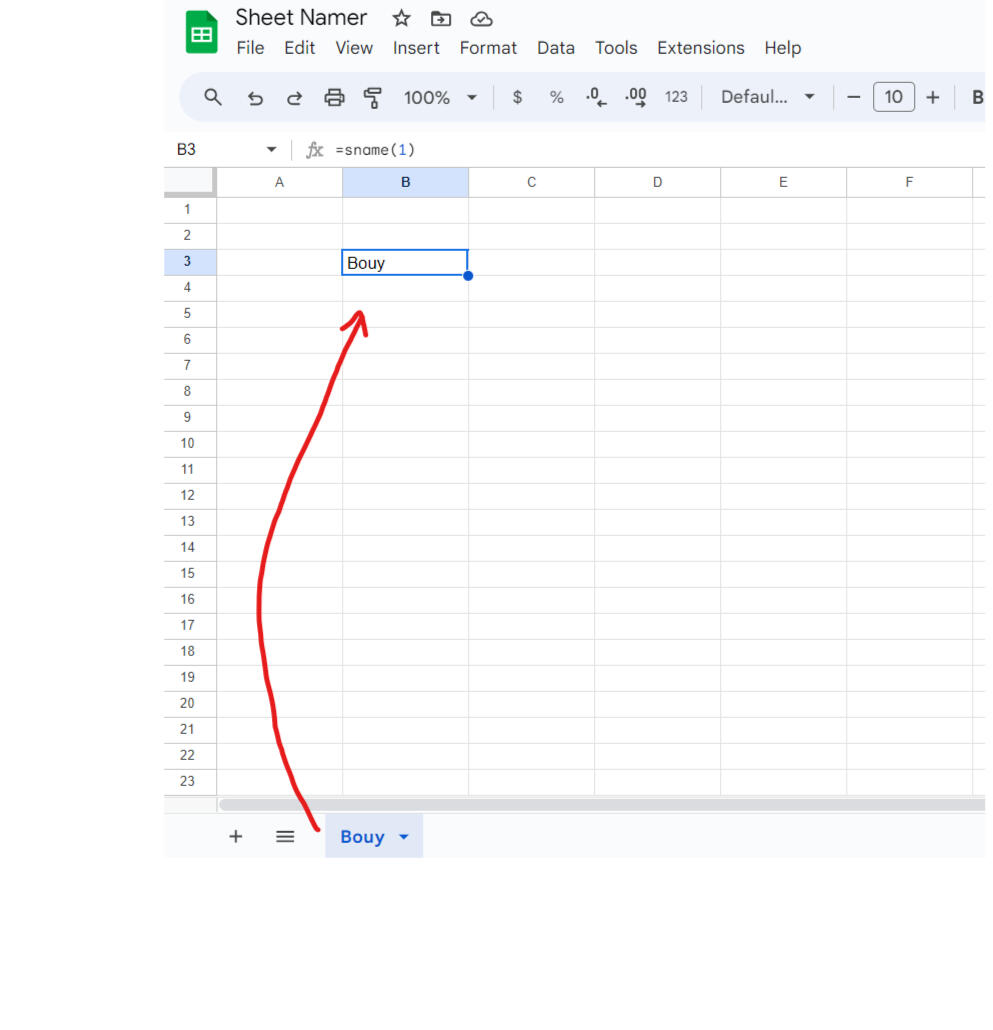
Sheet Name
Easily Get Sheet Name
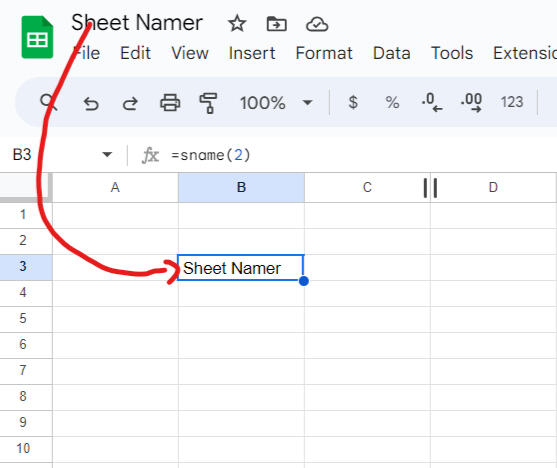
Spreadsheet Name
Easily Get Spreadsheet Name
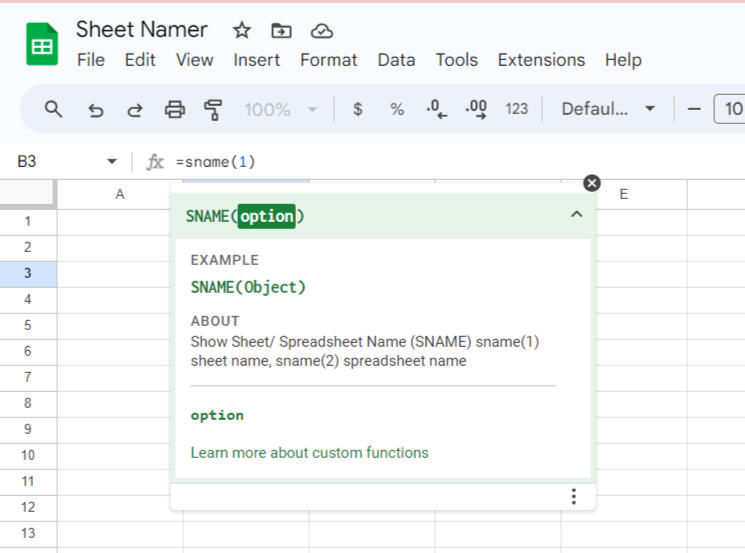
Simple Formula
Simple and easy Formula
About
About Sheet Tab DuplicatorSheet Tab Duplicator is a powerful Google Sheets add-on designed to streamline your workflow by effortlessly duplicating specific templates and automatically creating new sheets based on entries in a masterlist. With just a few clicks, you can quickly generate customized sheets tailored to your needs, saving you time and effort.Key Features:Template-based duplication: Duplicate specific template sheets to create new sheets with predefined structures and formatting.
Masterlist integration: Automatically create new sheets based on entries in a designated masterlist.
Dynamic sheet creation: When updates are made to a specific column in the masterlist, new sheets will be created dynamically.
Customizable naming: Choose how to name your duplicated sheets, including automatic naming options based on the masterlist data or a specified pattern.
Preservation of formatting: Maintain the original formatting, formulas, and data in your duplicated sheets.
User-friendly interface: Enjoy a simple and intuitive interface that makes sheet duplication a breeze.
How it Works:Configure templates: Set up your desired template sheets that will be used as the basis for new sheet creation.
Define the masterlist: Specify the sheet that will serve as your masterlist, containing the data that triggers new sheet creation.
Activate auto-duplication: Enable the automatic duplication feature to have new sheets created whenever updates are made to the specified column in the masterlist.
Benefits:Increased efficiency: Automate the process of creating new sheets based on specific criteria, saving time and effort.
Improved data management: Organize your data effectively by generating tailored sheets from a central masterlist.
Enhanced productivity: Streamline your workflows and focus on more valuable tasks by automating repetitive sheet creation.
Simplified collaboration: Share duplicated sheets with colleagues for easier teamwork and data sharing.
well
Privacy Policy
IntroductionSheet Tab Duplicator is a Google Workspace add-on designed to streamline your workflow by automating the duplication of sheets based on specific templates and masterlists. This privacy policy outlines how we collect, use, and protect your data when you use Sheet Tab Duplicator.Information We CollectWhen you use Sheet Tab Duplicator, we may collect the following information:Your Google Workspace account information: This includes your email address and other basic account details.
Usage data: Information about how you use Sheet Tab Duplicator, such as the sheets you duplicate and the actions you perform.
Data processed by Sheet Tab Duplicator: Any data that is processed by Sheet Tab Duplicator, such as the contents of your spreadsheet.
Google user data: If Sheet Tab Duplicator processes or accesses any Google user data (e.g., from other Google Workspace applications), we will comply with Google's data handling policies and guidelines.
How We Use Your InformationWe use your information to:Provide and improve Sheet Tab Duplicator
Customize your experience
Analyze usage patterns and trends
Protect the security of our users and our systems
Data Retention and DeletionWe retain your data for as long as necessary to provide and improve Sheet Tab Duplicator. When your data is no longer needed for these purposes, we will delete it in accordance with our data retention policies and applicable laws.Data SharingWe do not share your personal information with any third parties, except as required by law or with your consent.Data SecurityWe take reasonable measures to protect your data from unauthorized access, disclosure, alteration, or destruction. However, no method of transmission over the internet or electronic storage is completely secure.Your RightsYou have the right to:Access your personal information
Correct any inaccuracies in your personal information
Request the deletion of your personal information
Object to the processing of your personal information
Changes to This Privacy PolicyWe may update this privacy policy from time to time. We will notify you of any significant changes by posting a notice on our website or by contacting you directly.Additional Notes on Google User DataIf Sheet Tab Duplicator requires access to Google user data from other Google Workspace applications, we will clearly communicate this to you and obtain your consent.
We will comply with Google's data handling policies and guidelines when processing Google user data.
You can find more information about Google's data handling practices in their privacy policy: https://policies.google.com/privacy?hl=en-US
-
Support
Sheet Tab Duplicator:Getting started
1) Run the create database
2) Click update database
3) Insert important value such as
a) Summary tab name
b) column number which will detect to duplicate the template. (make sure you already have tab name template in the current spreadsheet.
c) column with to act as reference number to create the new tab
d) Click submit
4) Continue update summary and update "CREATE" (all capital letter) on the column you already set above which will trigger to auto duplicate template
5) rename the reference number or name (student roster) on the template page.
Hope this add on can help a lot of people.*** Make sure data in Summary tab must start after row number 2 to detect CREATE*** Column number to act as reference number to create the new tab ( if use number only please add single quote symbol in front of the number, example : Wrong : 2 , Correct : '2 )
If you have need support about this google sheet add on from SolutionSheet please contact us by email at [email protected]
Term of Service
Terms of ServiceTerms of Service for Sheet Tab Duplicator
IntroductionThese Terms of Service govern your use of Sheet Tab Duplicator, a Google Workspace add-on designed to automate the duplication of sheets based on specific templates and masterlists. By using Sheet Tab Duplicator, you agree to these terms.Use of Sheet Tab DuplicatorYou may use Sheet Tab Duplicator in accordance with these terms and for lawful purposes only. You agree not to:Use Sheet Tab Duplicator in a way that violates any applicable laws or regulations
Use Sheet Tab Duplicator to harm or damage any system or network
Attempt to gain unauthorized access to Sheet Tab Duplicator or any related systems
Use Sheet Tab Duplicator to collect or distribute personally identifiable information about others without their consent
Modifications to Sheet Tab DuplicatorWe may modify or discontinue Sheet Tab Duplicator at any time, without notice.TerminationWe may terminate your use of Sheet Tab Duplicator at any time, for any reason.DisclaimerSheet Tab Duplicator is provided "as is" without any warranties, express or implied. We do not guarantee that Sheet Tab Duplicator will be error-free or uninterrupted.Limitation of LiabilityIn no event shall we be liable for any damages, including but not limited to direct, indirect, incidental, special, or consequential damages, arising out of or in connection with your use of Sheet Tab Duplicator.
About
Find it Get It

Find It Get It is a powerful Google Sheets™ add-on designed to simplify the process of finding and retrieving specific values or text within your spreadsheets. By providing a user-friendly interface, this add-on streamlines the lookup process, saving you time and effort.Key Features:Intuitive Sidebar: Easily access the add-on through a convenient sidebar within your Google Sheet™.
Flexible Search: Search for values or text within any tab of your spreadsheet.
Customizable Output: Choose the desired output cell and tab to receive the search results.
Efficient Lookup: Quickly find and retrieve relevant information based on your search criteria.
Google and Google Sheets are trademarks of Google LLC.
About
Simplify Your Data AnalysisTired of struggling with complex INDEX MATCH, VLOOKUP, HLOOKUP formulas? Find it Get It is here to revolutionize your Google Sheets™ experience.How it Works:Input Your Data: Easily enter your data into a user-friendly sidebar.
Define Your Lookup Criteria: Specify the conditions for your data retrieval.
Get Instant Results: Our add-on automatically generates the INDEX MATCH formula and displays the results directly in your spreadsheet.
Why Choose Find it Get It?User-Friendly Interface: No coding or complex formula knowledge required.
Time-Saving: Quickly and efficiently retrieve data from large datasets.
Increased Accuracy: Minimize errors associated with manual data entry and formula creation.
Enhanced Productivity: Streamline your workflows and focus on what matters most.
Join the Thousands of Users Who Trust Find it Get ItExperience the power of simplified data analysis. Install Find it Get It today and take your Google Sheets™ skills to the next level.Google and Google Sheets are trademarks of Google LLC.
Privacy Policy
Your Privacy MattersAt solutionsheet.co, we respect your privacy and are committed to protecting your personal information. This Privacy Policy outlines how we collect, use, and safeguard your data when you use our Find it Get It Google Sheets™ add-on.Information We Collect:We may collect the following information:Basic Information: Your name and email address may be collected if you choose to provide it, for example, when contacting our support team.
Usage Data: We may collect anonymous information about how you use our add-on, such as the features you access and the data you input (consider mentioning that this data is anonymized).
How We Use Your Information:We use the collected information to:Improve Our Add-on: Analyze anonymized usage data to identify areas for improvement and enhance the user experience.
Provide Support: Respond to your inquiries and resolve any issues you may encounter.
Comply with Legal Obligations: Adhere to relevant laws and regulations.
Data Sharing and Disclosure:We do not share your personal information with third parties, except as required by law or to provide essential services.Data Security:We implement appropriate security measures to protect your information from unauthorized access, disclosure, alteration, or destruction.Your Rights:You have the right to:Access Your Data: Request access to the personal information we hold about you (applicable if you collect any identifiable data).
Correct Your Data: Request correction of any inaccurate or incomplete information (applicable if you collect any identifiable data).
Delete Your Data: Request deletion of your personal information (applicable if you collect any identifiable data).
Note: Depending on your add-on's functionality, you might not collect any personally identifiable information. If that's the case, you can remove this section entirely.
Object to Processing: Object to the processing of your personal information (applicable if you collect any identifiable data).
Changes to This Privacy Policy:We may update this Privacy Policy from time to time. We will notify you of any significant changes.Contact Us:If you have any questions or concerns regarding this Privacy Policy, please contact us at [email protected]Google and Google Sheets are trademarks of Google LLC.
Public Terms of Service
Please read these Terms of Service carefully before using our “Find it Get It” Google Sheets™ add-on.Acceptance of Terms
By using our “Find it Get It” Google Sheets™ add-on, you agree to be bound by these Terms of Service. If you do not agree to these terms, please do not use our add-on.Use of the Add-on
You agree to use our add-on in a lawful and ethical manner. You will not use the add-on to:Harm or damage our systems or the systems of others.
Engage in any illegal or unauthorized activities.
Violate any applicable laws or regulations.
Intellectual Property
The “Find it Get It” add-on and all related intellectual property rights, including but not limited to trademarks, copyrights, and patents, are owned by SolutionSheet.co. You may not use our intellectual property without our prior written consent.Disclaimer of Warranties
Our add-on is provided “as is” without warranty of any kind, either express or implied, including, but not limited to, warranties of merchantability, fitness for a particular purpose, or non-infringement.Limitation of Liability
In no event shall SolutionSheet.co be liable for any direct, indirect, incidental, special, or consequential damages arising out of or in connection with your use of our add-on.Modifications to Terms of Service
We reserve the right to modify these Terms of Service at any time. Any changes will be effective immediately upon posting on our website.Termination
We may terminate your access to our add-on at any time, with or without notice, for any reason, including, but not limited to, violation of these Terms of Service.By using our “Find it Get It” Google Sheets™ add-on, you agree to these Terms of Service
Support
Need Help? We're Here for You!Having trouble with Find it Get It?Don't worry, we're here to assist you. Here are some ways to get support:1. Check Our FAQ:Visit our FAQ page for answers to common questions.
2. Submit a Support Ticket:Please provide as much detail as possible about the issue you're experiencing.
Include screenshots or error messages, if applicable.
3. Join Our Community Forum:Connect with other users and share tips and tricks.
Post your questions and get help from the community.
Contact Information:Email: [email protected]
Key in Row

Tired of manually entering data row by row in your Google Sheets™? Key in Row is here to streamline your workflow!How it Works:Quick Access: Simply open the "Key in Row" sidebar from your Google Sheet™.
Easy Input: Enter data into the provided fields.
Instant Update: Your data will be automatically added to the specified sheet and row once you click submit.
Benefits:Save Time: Quickly input data without navigating through multiple cells.
Reduce Errors: Minimize human error by automating data entry.
Boost Productivity: Focus on more important tasks while the add-on handles the routine.
Try it today and experience the difference!Google™ and Google Sheets™ are trademarks of Google LLC.
About
About Key in RowKey in Row is a productivity tool designed to simplify data entry in Google Sheets™. By providing a user-friendly interface, it helps you quickly and efficiently input data, saving you time and effort.Key Features:Intuitive Interface: A simple and easy-to-use interface for seamless data entry.
Rapid Data Input: Quickly add rows of data with just a few clicks.
Customizable Fields: Tailor the input fields to match your specific data entry needs.
Time-Saving Efficiency: Boost your productivity by automating repetitive tasks.
We're committed to providing you with a tool that enhances your workflow and makes your data entry experience more enjoyable.Google™ and Google Sheets™ are trademarks of Google LLC.
Privacy Policy
Your Privacy MattersAt SolutionSheet, we are committed to protecting your privacy. This Privacy Policy outlines how we collect, use, and safeguard your information when you use our Google Sheets™ add-on, Key in Row.Information We CollectBasic Information: We may collect basic information such as your Google account email address, which is necessary for authentication and authorization.
Usage Data: We may collect anonymous usage data to improve the performance and user experience of our add-on. This data may include information about how often you use the add-on, the features you use, and any errors or issues you encounter.
How We Use Your InformationProviding the Service: We use your information to provide the Key in Row service, including processing data entry, saving data to your spreadsheet, and displaying information within the add-on.
Improving the Service: We may use your anonymous usage data to identify areas for improvement, fix bugs, and enhance the overall user experience.
Compliance with Laws: We may use your information to comply with legal obligations, such as responding to subpoenas or court orders.
Data Retention and DeletionBasic Information: We will retain your Google™ account email address for as long as you are an active user of Key in Row. You can uninstall the add-on at any time to revoke access to your email address.
Usage Data: We will retain anonymous usage data in aggregate form for a reasonable period to improve the service. You cannot request deletion of individual usage data points, but you can opt out of future data collection by uninstalling the add-on.
Data SharingWe do not share your information with any third-party companies for marketing or advertising purposes. We may share your information with third-party service providers only as necessary to operate the Key in Row service. These service providers are bound by contractual obligations to keep your information confidential and secure.Data SecurityWe take appropriate security measures to protect your information from unauthorized access, disclosure, alteration, or destruction. However, please note that no method of transmission over the Internet or electronic storage is completely secure.Changes to This Privacy PolicyWe may update this Privacy Policy from time to time. We will notify you of any significant changes by posting a notice on our website or within the add-on itself.Contact UsIf you have any questions or concerns about this Privacy Policy or our data practices, please contact us at [email protected]By using Key in Row, you consent to the collection and use of your information as described in this Privacy Policy.
Public Term of Service
1. Acceptance of TermsBy using Key in Row, you agree to be bound by these Terms of Service. If you disagree with any part of these terms, please do not use our service.2. Service DescriptionKey in Row is a Google Sheets™ add-on designed to simplify data entry. It provides a user-friendly interface for quickly inputting data into your spreadsheets.3. User ResponsibilitiesYou are responsible for the data you enter using Key in Row.
You agree to use the add-on in compliance with all applicable laws and regulations.
You agree not to misuse the add-on or attempt to bypass any security measures.
4. Limitation of LiabilitySolutionSheet.co shall not be liable for any direct, indirect, incidental, consequential, or punitive damages arising out of your use of Key in Row, even if SolutionSheet.co has been advised of the possibility of such damages.5. Modifications to the TermsSolutionSheet.co reserves the right to modify these Terms of Service at any time. Any changes will be effective immediately upon posting.6. TerminationSolutionSheet.co may terminate your access to Key in Row at any time, without notice, for any reason, including but not limited to violation of these Terms of Service.By using Key in Row, you acknowledge and agree to these Terms of Service.
Support
Need Help?If you encounter any issues or have questions about using Key in Row, please feel free to reach out to us.Here's how you can get support:In-App Help:Look for the "Help" or "Support" button within the add-on's interface.
This might provide quick tips, tutorials, or troubleshooting steps.
Email Support:Send an email to [email protected] with a detailed description of your issue.
Include any relevant screenshots or error messages.
Community Forums:
We strive to provide timely and effective support to ensure a smooth user experience.
Templates
Self Planner - Plan all your task up to five categories with simple check box and auto summarize on top with pie chart , bar graph.
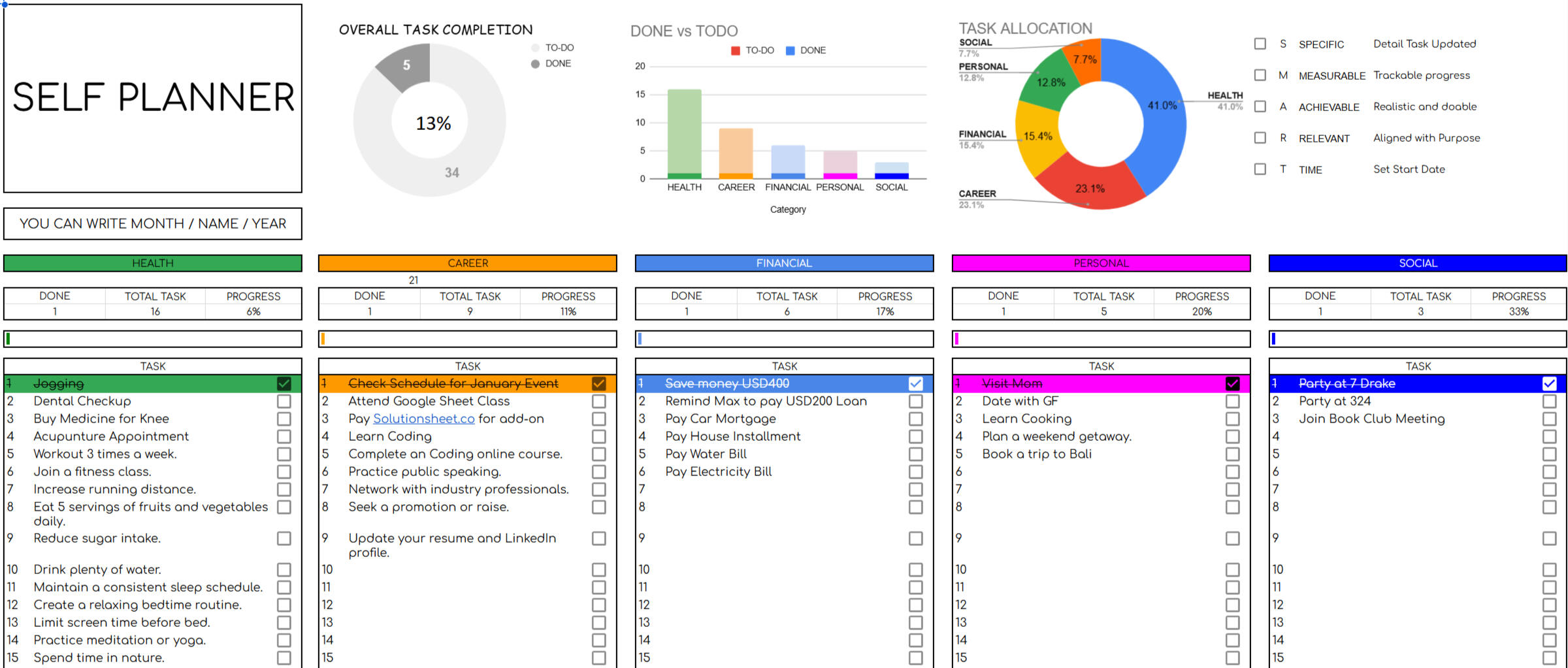
Daily To-Do
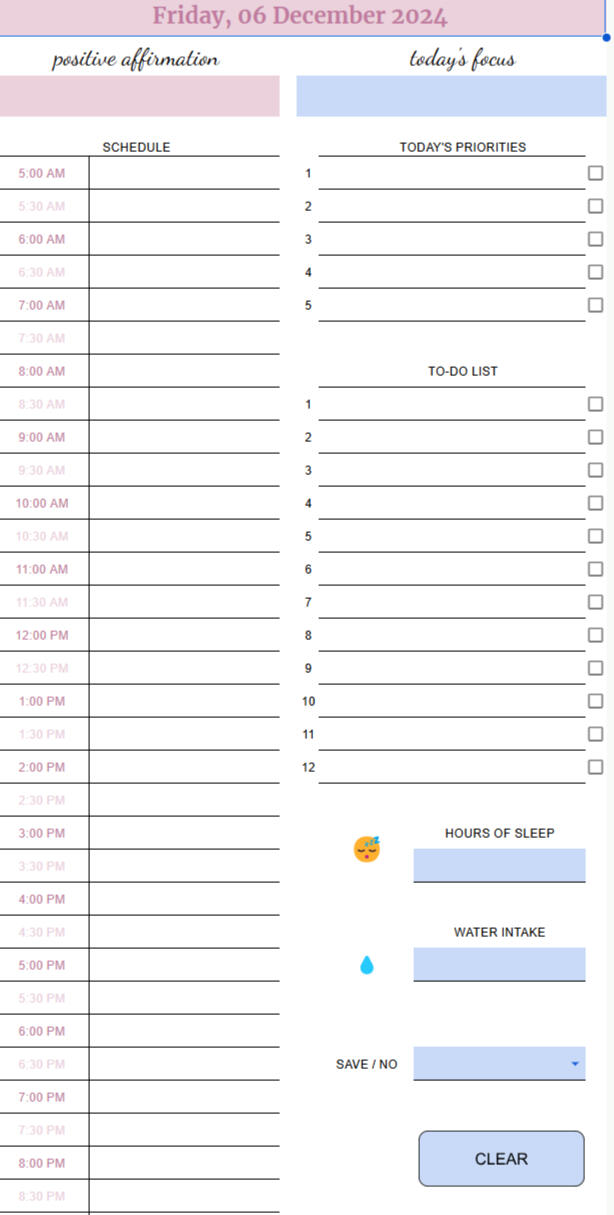
This Daily Todo is a simple diary like to-do with prioritize added on the right side with a save function to auto duplicate and save what you done today and also with clear button to clear if you want to start with blank or you can just only delete which todo that hasn't complete yet.